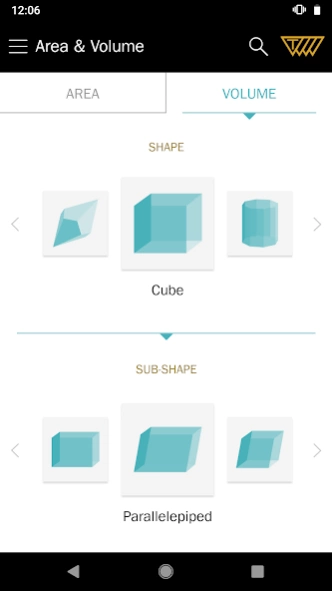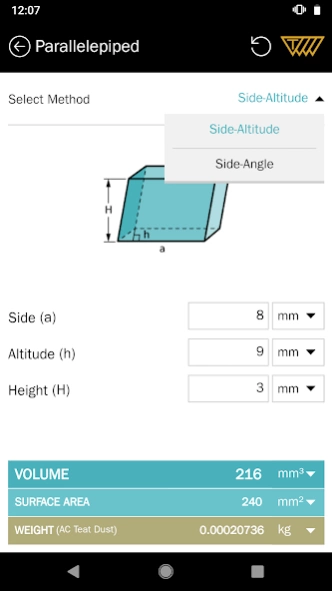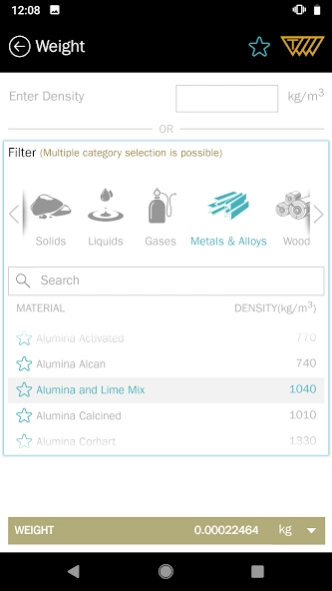Area Volume Calculator 2.6
Free Version
Publisher Description
Area Volume Calculator - A clever app that calculates the area, volume & weight of many different shapes.
Select a shape, input some measurements and see its area, perimeter, volume and weight.
This is an easy to use, completely free, shape calculator.
Features at a Glance:
- 170+ geometric shapes available.
- Swipe through categories and shapes to select or type to search directly.
- Have the radius, but not the diameter? No problem, the Area Volume Calculator (AVC) has various calculation methods to meet the requirement.
- Choose from metals, wood, liquids and more. Fill your shape with Almonds, Aluminium or any one of 1500 materials to calculate the weight.
- Information on the definition of the shape and the formula used for calculation is also provided.
- Calculate the volume directly or start with the area of a 2D shape and then select an associated 3D shape to get the volume.
- The calculations can be carried out in a range of Metric, Inch(UK) and Inch(US) units, from millimetres to miles.
- Shapes are well illustrated and labelled making the app easy to use and understand.
- Add preferred materials to favourites to quickly calculate weight.
- The app is currently available in English and German.
- 100% free, no in-app purchases or ads!
Suitable for anyone from kids to mechanical engineers.
About Area Volume Calculator
Area Volume Calculator is a free app for Android published in the System Maintenance list of apps, part of System Utilities.
The company that develops Area Volume Calculator is Trelleborg Sealing Solutions. The latest version released by its developer is 2.6.
To install Area Volume Calculator on your Android device, just click the green Continue To App button above to start the installation process. The app is listed on our website since 2023-04-12 and was downloaded 5 times. We have already checked if the download link is safe, however for your own protection we recommend that you scan the downloaded app with your antivirus. Your antivirus may detect the Area Volume Calculator as malware as malware if the download link to com.trelleborg.tss.avc is broken.
How to install Area Volume Calculator on your Android device:
- Click on the Continue To App button on our website. This will redirect you to Google Play.
- Once the Area Volume Calculator is shown in the Google Play listing of your Android device, you can start its download and installation. Tap on the Install button located below the search bar and to the right of the app icon.
- A pop-up window with the permissions required by Area Volume Calculator will be shown. Click on Accept to continue the process.
- Area Volume Calculator will be downloaded onto your device, displaying a progress. Once the download completes, the installation will start and you'll get a notification after the installation is finished.